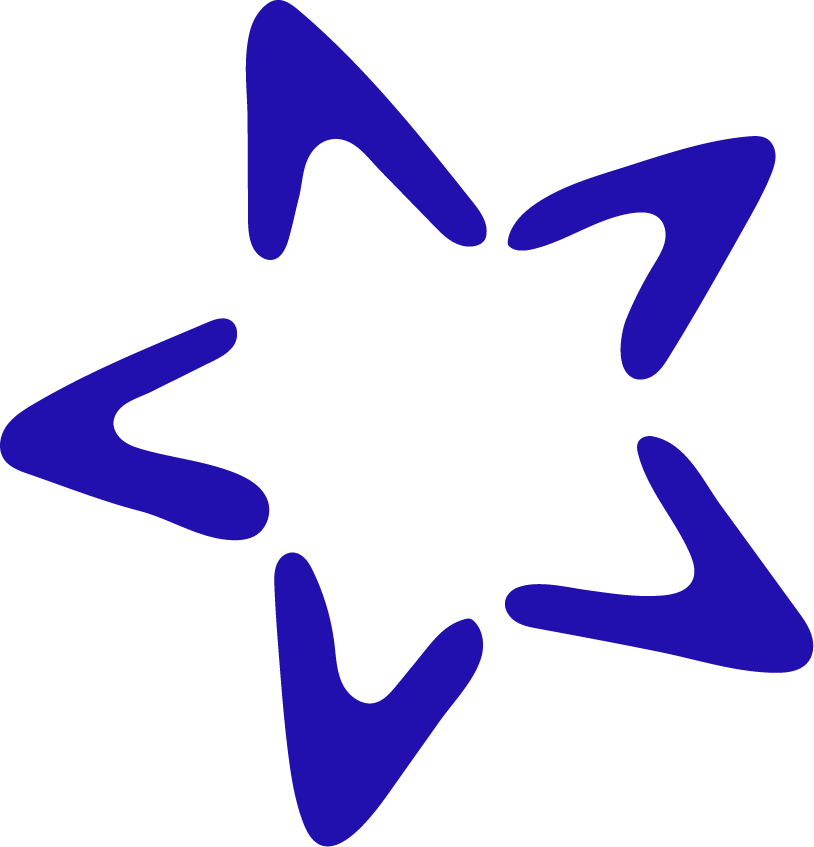Raptor Visitor Management System
What is Raptor and how does it work?
Raptor provides an effective way to help schools keep unwanted visitors out while keeping track of those admitted in.
The system will:
Electronically sign in and sign out visitors,
Print visitor badges,
Screen all visitors against the national sex offender database,
Provide real-time offender alerts.
What to Expect
Upon being allowed through the exterior door, visitors will be asked to present a photo ID such as a driver’s license or passport.
Your ID will either be scanned or manually entered into the system at the transaction window in the secure vestibule.
Once cleared, you will receive a pre-printed badge with your photo on it.
You will then be directed to the appropriate location.
This badge must be worn at all times when in the building.
When in the building, you are only approved to go to the specific location requested. You should not go to any other area of the building without returning to the main office for approval.
When leaving the building, return to the main office, turn in your badge, and sign out.
What does the Raptor® System do?
The Raptor® system will check to ensure that registered sex offenders are not entering our school campuses without our knowledge. The system checks the visitor’s name and date of birth for comparison with a national database of registered sex offenders. The registered sex offender database is the only official database checked by the system. No other data from the ID is gathered or recorded and the information is not shared with any outside agency.
The system will check for court issued custodial orders, restraining orders and other custom alerts as established by the school.
Once entry is approved, a badge will be printed that identifies the visitor, the date, and the purpose of his/her visit.
What information will the system collect from scanning the ID?
The system only collects the first name, last name, date of birth, partial ID# and picture. The system DOES NOT keep a copy of the ID.
Visitor Information and Questions
What forms of ID will the district accept?
The preferred ID is a driver’s license or passport issued in the United States.
If a driver’s license or passport is not available, an alternate picture ID, accompanied by a second form of ID, may be permitted on a case by case basis.
The system can read 2D barcodes and/or Machine-Readable Zones (MRZ). However, SENSE may accept and manually enter first name, last name, and date of birth from IDs such as passports and IDs issued from foreign countries.
Which visitors will be scanned (i.e., courier, a parent dropping off lunch, all visitors, anyone going beyond the front office, etc.)?
All persons seeking access to any part of our buildings during the school day, other than the main office, will be scanned.
What will happen if the person does not have a valid form of ID that the district/school accepts?
No access to the building will be allowed.
What if a parent refuses to present their ID?
No access to the building will be allowed.