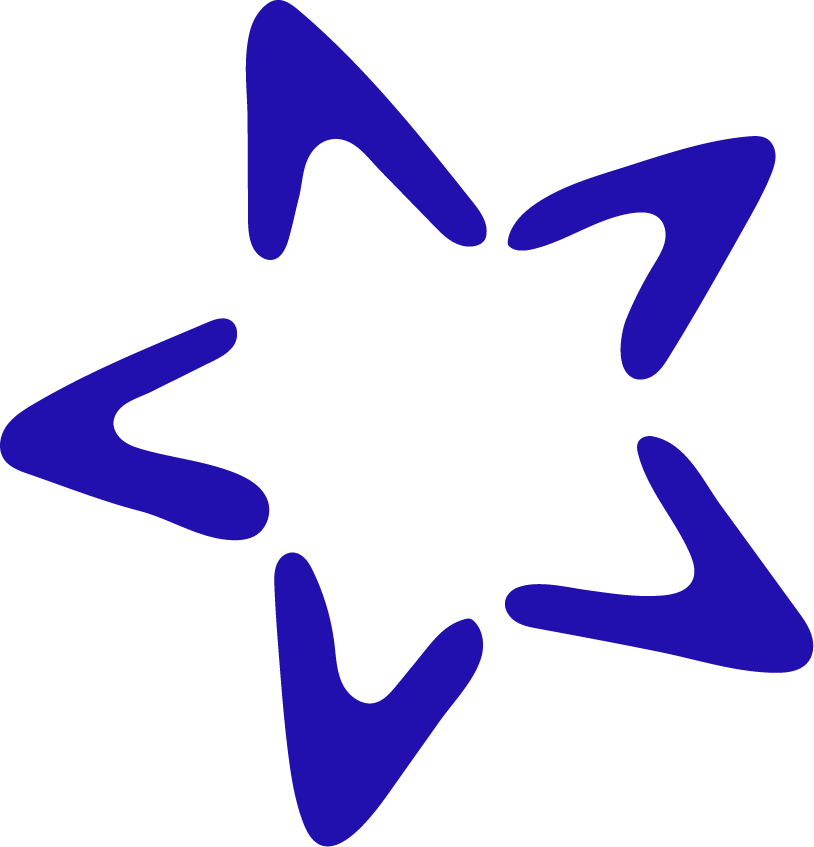Registering Students With SENSE
"We must remember that intelligence is not enough. Intelligence plus character—that is the goal of true education."
Martin Luther King, Jr.
In order to obtain records from another school, and get your student in our system, please fill out our registration!
If you have used PowerSchool to enroll another student, simply login to your existing account. If you have forgotten your account information, click on "Forgot password?" to send login information to your e-mail account.
If you do not have a current account, choose "Create Account" and follow the steps provided.
A member of our enrollment team will reach out after the registration has been received to verify the information!
Looking to enroll your student for next year?
All families looking to enroll new students for the next school year will need to apply through Enroll Indy. Once you have applied through Enroll Indy, you can use the pre-registration link to get your student's information into our system!
Need assistance in another language? You can visit their "Contact Us" page here: https://enrollindy.org/contact-us/
You can also call them at (317) 426-3234 or e-mail them at info@enrollindy.org.
To learn more about Enroll Indy, and how it works, you can visit their "About" page here: https://enrollindy.org/about/
Pre-Registration for the 2026-2027 school year is now open. Please note that you MUST go through Enroll Indy's OneMatch lottery system to reserve a seat. Click Here For More Information
Round 1 Lottery: November 5th, 2025 - January 29th, 2026
Round 1 Results: February 20th, 2026
Round 2 Lottery: January 30th, 2026 - April 10th, 2026
Round 2 Results: May 1th, 2026
Open Enrollment: June 2026